EXPRESSIONS
1) What is an expression?
In any programming
language, if we want to perform any calculation or to frame any condition etc.,
we use a set of symbols to perform the task. These set of symbols makes an
expression.
In the C programming language, an expression is defined as follows.
An expression is a collection of operators and
operands that represents a specific value.
In the above definition,
an operator is a symbol that performs tasks like arithmetic
operations, logical operations, and conditional operations, etc.
Operands are the values on which the operators perform the task.
Here operand can be a direct value or variable or address of memory location.
Expression Types in C
In the C programming
language, expressions are divided into THREE types. They are as follows...
1.
Infix Expression
2.
Postfix Expression
3.
Prefix Expression
The
above classification is based on the operator position in the expression.
Infix
Expression
The expression in which the
operator is used between operands is called infix expression.
The infix expression has the following general structure.
Operand1
Operator Operand2
Example
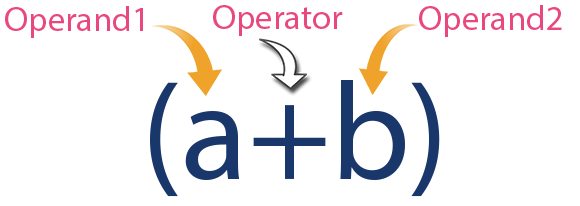
Postfix
Expression
The expression in which the
operator is used after operands is called postfix expression.
The postfix expression has the following general structure.
Operand1
Operand2 Operator
Example
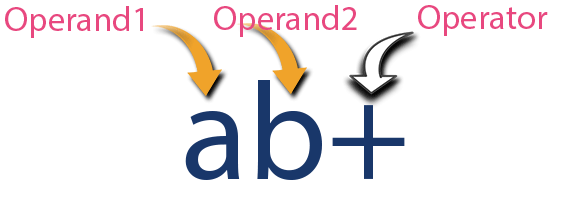
Prefix
Expression
The expression in which the
operator is used before operands is called a prefix expression.
The prefix expression has the following general structure.
Operator
Operand1 Operand2
Example
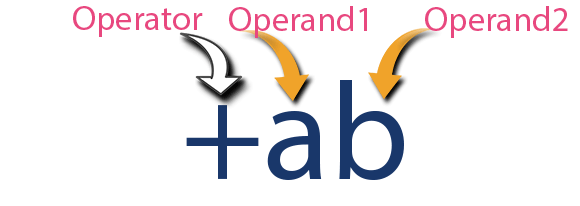
2) C Operator Precedence and Associativity
What is
Operator Precedence?
Operator
precedence is used to determine the order of operators evaluated in an
expression. In c programming language every operator has precedence (priority).
When there is more than one operator in an expression the operator with higher
precedence is evaluated first and the operator with the least precedence is
evaluated last.
What is
Operator Associativity?
Operator
associativity is used to determine the order of operators with equal precedence
evaluated in an expression. In the c programming language, when an expression
contains multiple operators with equal precedence, we use associativity to
determine the order of evaluation of those operators.
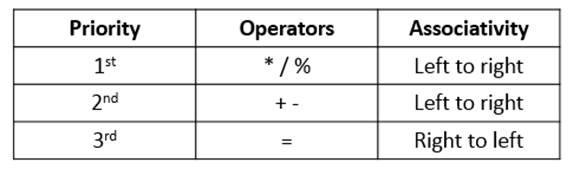
In
the above table, the operator precedence decreases from top to bottom and
increases from bottom to top.
3) C
Expression Evaluation
In
the C programming language, an expression is evaluated based on the operator
precedence and associativity. When there are multiple operators in an
expression, they are evaluated according to their precedence and associativity.
The operator with higher precedence is evaluated first and the operator with
the least precedence is evaluated last.
An expression is evaluated based on the precedence and
associativity of the operators in that expression.
To
understand expression evaluation in c, let us consider the following simple
example expression...
10
+ 4 * 3 / 2
In
the above expression, there are three operators +, * and /. Among these
three operators, both multiplication and division have the same higher
precedence and addition has lower precedence. So, according to the operator
precedence both multiplication and division are evaluated first and then the
addition is evaluated. As multiplication and division have the same precedence
they are evaluated based on the associativity. Here, the associativity of
multiplication and division is left to right. So, multiplication is
performed first, then division and finally addition. So, the above expression
is evaluated in the order of * / and +. It is evaluated as follows...
4*3====>12
12/2===>6
10+6===>16
the expression is evaluated to 16.
4) Type Casting and Conversion in C
In
a programming language, the expression contains data values of the same
datatype or different data types. When the expression contains similar datatype
values then it is evaluated without any problem. But if the expression contains
two or more different datatype values then they must be converted to the single
datatype of destination datatype. Here, the destination is the location where
the final result of that expression is stored. For example, the multiplication
of an integer data value with the float data value and storing the result into
a float variable. In this case, the integer value must be converted to float
value so that the final result is a float datatype value.
In a c programming language, the data conversion is performed in two different
methods as follows...
1. Type Conversion
2. Type Casting
Type
Conversion
The type conversion is the
process of converting a data value from one data type to another data type
automatically by the compiler. Sometimes type conversion is also called implicit
type conversion. The implicit type conversion is automatically performed by
the compiler.
For example, in c programming language, when we assign an integer value to a
float variable the integer value automatically gets converted to float value by
adding decimal value 0. And when a float value is assigned to an integer
variable the float value automatically gets converted to an integer value by
removing the decimal value. To understand more about type conversion observe
the following...
Int i
= 10 ;
float x = 15.5 ;
char ch = 'A' ;
i = x ; =======> x value 15.5 is converted as 15
and assigned to variable i
x = i ; =======> Here i
value 10 is converted as 10.000000 and assigned to variable x
i = ch ; =======> Here
the ASCII value of A (65) is assigned to i
Typecasting
Typecasting
is also called an explicit type conversion. Compiler converts data from
one data type to another data type implicitly. When compiler converts
implicitly, there may be a data loss. In such a case, we convert the data from
one data type to another data type using explicit type conversion. To perform
this we use the unary cast operator. To convert data from one type to
another type we specify the target data type in parenthesis as a prefix to the
data value that has to be converted. The general syntax of typecasting is as
follows.
(TargetDatatype) DataValue
Example
int totalMarks
= 450, maxMarks = 600 ;
float average ;
average = (float) totalMarks / maxMarks
* 100 ;
In the above example code, both totalMarks and maxMarks are integer data values. When we perform totalMarks / maxMarks the result
is a float value, but the destination (average) datatype is a float. So we use
type casting to convert totalMarks and maxMarks into float data type.
5) C Input
Output (I/O)
C
language has standard libraries that allow input and output in a program.
The stdio.h or standard
input output library in C that has methods for input and output.
scanf()
The
scanf() method, in C, reads the value from the console
as per the type specified.
Syntax:
scanf(“%X”,
&variableofXType);
%X is the format specifier in C. It is a way to tell the compiler what type of data is in a variable and
& is the address operator in C, which tells the compiler to change the
real value of this variable, stored at this address in the memory.
printf()
The printf() method, in C, prints the value passed as the parameter to
it, on the console screen.
Syntax:
printf(“%X”, variableOfXType);
%X is the format specifier in C. It is a way to tell the compiler what type of data is in a variable.
6) Pre-processing Command
Pre-processing commands are used to include
header files and to define constants. We use the #include statement
to include the header file into our program. We use
a #define statement to define a constant. The pre-processing statements
are used according to the requirements. If we don't need any header file, then
no need to write #include statement. If we don't need
any constant, then no need to write a #define statement.
7) Header File
A
header file is a file with extension .h which contains C function
declarations and macro definitions to be shared between several source files.
There are two types of header files: the files that the programmer writes and
the files that comes with your compiler.
You
request to use a header file in your program by including it with the C
pre-processing directive #include, like you have seen inclusion of stdio.h header file, which comes along with your
compiler.
Including
a header file is equal to copying the content of the header file but we do not
do it because it will be error-prone and it is not a good idea to copy the
content of a header file in the source files, especially if we have multiple
source files in a program.
Include Syntax
Both
the user and the system header files are included using the pre-processing
directive #include. It has the following two forms −
#include <file>
This
form is used for system header files. It searches for a file named 'file' in a
standard list of system directories. You can prepend directories to this list
with the -I option while compiling your source code.
#include "file"
This
form is used for header files of your own program. It searches for a file named
'file' in the directory containing the current file. You can prepend directories
to this list with the -I option while compiling your source code.